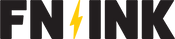If you’ve gotten your hands on FN-INK, you know how awesome it is. It’s so easy to print. It produces bright, vibrant, opaque prints. Best of all, it doesn’t hurt your wallet. But as with any ink (especially new ones), you may have a few questions about its usage. Here are the top five questions about FN-INK and their answers.

WHAT IS LOW CURE INK?
A low cure ink, like FN-INK, cures at a lower temperature. Standard inks typically cure around 320°F. Low cure inks will reach cure from 250°-280°F. FN-INK cures at 260°F. (Friendly reminder that the entire ink layer needs to hit cure temp. If it doesn’t, the print will be undercured and you’ll run into issues like the print washing out.)
Why is low cure plastisol ink dope? Here are three reasons:
- You could run your conveyor dryer at a faster speed, increasing the number of shirts printed per hour.
- You could run the conveyor dryer at lower temperatures, which could save on electricity bills and keep your shop cooler.
- For printers that are using a flash dryer to cure prints, it’s much easier to hit full cure when the ink doesn’t need as much heat.
One thing to know is that low cure inks are not technically low bleed. Bleed (aka dye migration) is when dyes from the shirt seep into the ink. Polyester-blended garments are more prone to cause dye migration. If printing on these garments, either use ink that’s designed to be low bleed or a blocker base.
But, a low cure ink could lower the chance of print bleeding. Low cure inks cure at a lower temperature than the temp that causes shirts to bleed; therefore, you’re less likely to run into dye migration issues (but not completely, so use that blocker base to prevent dye migration).
RELATED: 3 REASONS WHY PLASTISOL INK IS THE BEST SCREEN PRINTING INK

WHY IS THE INK TACKY?
If the ink is tacky, then it’s either over- or under-flashed. How do you know which is the case? Lucky for you, there’s a test you can perform to find out. Here’s how you do it:
- Wait for the ink to cool down.
- Once it’s cooled, touch the print. If it’s wet, it’s under-flashed. If it’s dry, it’s over-flashed. Over-flashed ink becomes a liquid and a solid simultaneously, and it’ll stick to the back of the screen.
- Resolving the issue is as simple as readjusting the flash unit. If the problem is over-flashing, raise the flash dryer higher above the platen or shorten the flash time. If under-flashing is the issue, lower the flash closer to the platen or lengthen the flash time.

WHEN PRINTING WET-ON-WET, WHY DOES THE INK BUILD UP ON THE BACK OF THE SCREEN?
In case you didn’t know, FN-INK is formulated to print wet-on-wet. So if you’re experiencing ink buildup on a screen, there are a few things you should check.
The first is mesh count. Mesh count is extremely important when printing wet-on-wet. You should be using high mesh counts (like 180-230) because they allow for better control of ink deposits. Heavy ink deposits lead to ink buildup on screens.
The squeegee durometer makes a big difference as well. You should be using harder squeegees like a 70/90/70. Harder squeegees help control ink deposits as well.
But if the world is against you that day and you’re still experiencing issues, there’s another fix. Add Extender Base to the ink to extend the life of the wet-on-wet job.
RELATED: 8 SPECIAL EFFECTS SCREEN PRINTING INKS YOU SHOULD KNOW ABOUT

WHY DOES THE INK CLIMB THE SQUEEGEE?
FN-INK is a short-bodied ink, which means it doesn’t run down the screen as easily as a long-bodied ink. Instead, the ink climbs the squeegee throughout the print run.
You have a few options to help prevent it from happening and to fix it if it does happen. To prevent it, put more ink on the screen. When you flood and print, there’ll be more weight in front of the squeegee blade that’ll drag the ink down and keep it from climbing the squeegee. If the ink is already climbing the squeegee, flex the blade forward a few times. Touching the blade to the screen with a couple of quick flexes will transfer the built-up ink from the squeegee to the screen.
RELATED: SCREEN PRINT ANT COLOR WITH AN INK MIXING SYSTEM

WHY IS THE PRINT CRACKING?
A print that cracks means it’s undercured. Adjust curing times and temperatures and perform stretch and wash tests until you find the best settings that achieve a full cure.
There you have it. You now know everything you need to about FN-INK. Keep on bringing your art to life.